Karnataka has an online land records system called “Bhoomi Online” that allows citizens to easily access and search for land records digitally. Bhoomi was launched in 2000 to computerize 20 million rural land records of 6.7 million landowners in 177 talukas and 27,000 villages across the state.
How to Access Bhoomi Online
To access Bhoomi online, you can visit the official website at https://landrecords.karnataka.gov.in/. The site is available in both English and Kannada. Now follow these steps:
Registration on Bhoomi Online
1. New User Registration: Look for the ‘Citizen Registration’ or ‘Sign Up’ option and click on it to initiate the registration process.
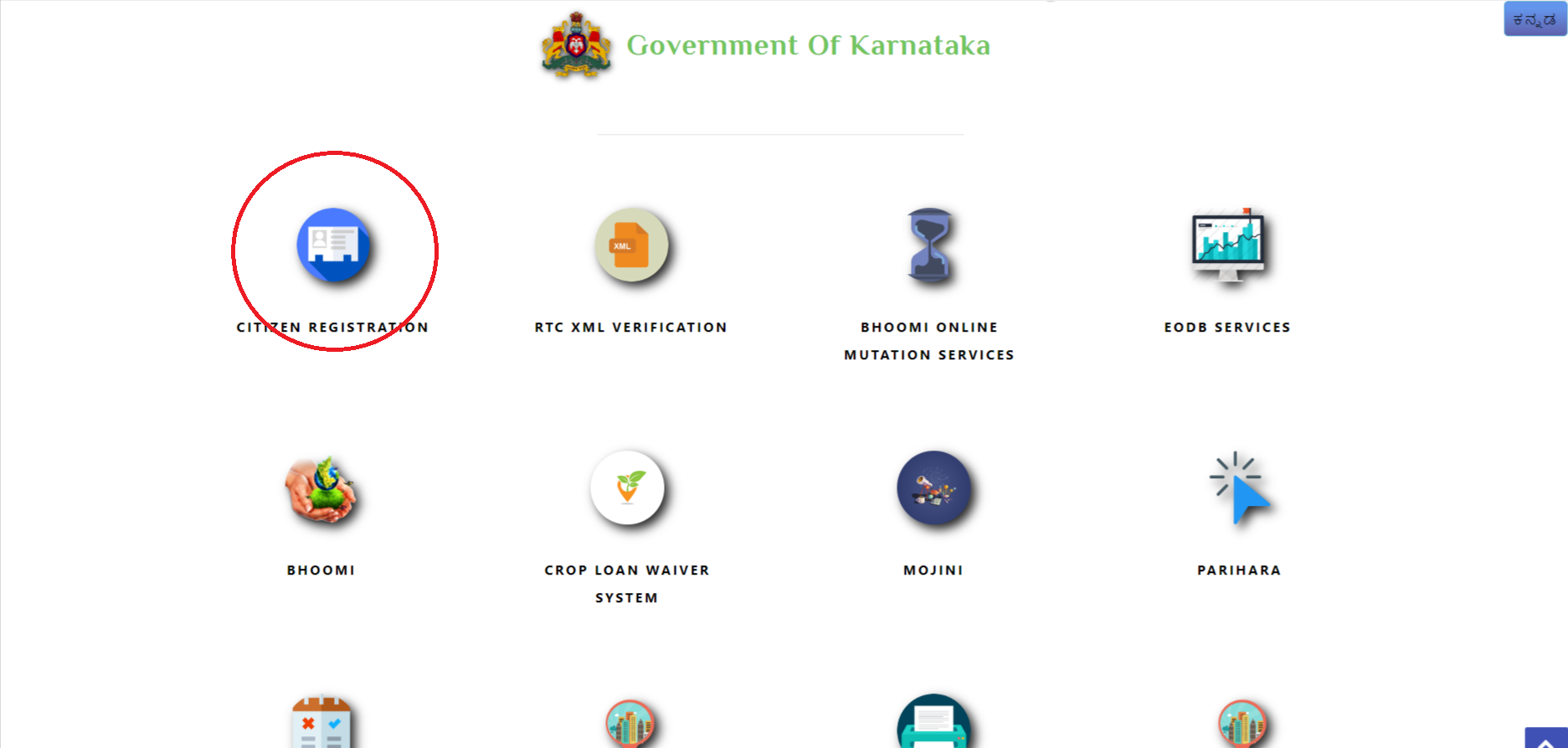
2. Fill in the Details: Enter the required details in the registration form, including your name, address, contact information, and email.
3. Verification: Validate your account through the verification link sent to your registered email address or an OTP (one-time password) sent to your registered mobile number.
4. Login: Once your account is verified, log in to the Bhoomi portal using your registered credentials.
5. Complete Profile: After logging in, complete your profile information by providing any additional necessary details.
6. Registration Completion: Confirm your registration by adhering to any final steps or instructions provided on the portal.
Services Provided on Bhoomi Portal
The Bhoomi portal offers a range of services, including:
* Checking i-Record of Rights, Tenancy and Crops (RTC)
* Mutation Register
* Tippan Services
* Viewing Revenue Maps
* Checking Mutation Status
* Checking Mutation Extract
* Facilitation of Registration of Citizen
* Bhoomi Citizen Login
* XML verification of RTC
* Registration of Disputed Cases
* Viewing List of New Taluks[2]
Getting Bhoomi RTC Online
To obtain an RTC online, follow these steps:
1. Login to the Official Bhoomi Website: Visit the official Bhoomi website at [https://landrecords.karnataka.gov.in/].
2. Click on the ‘MR’ Option: Select the option to view RTC and Mutation records.
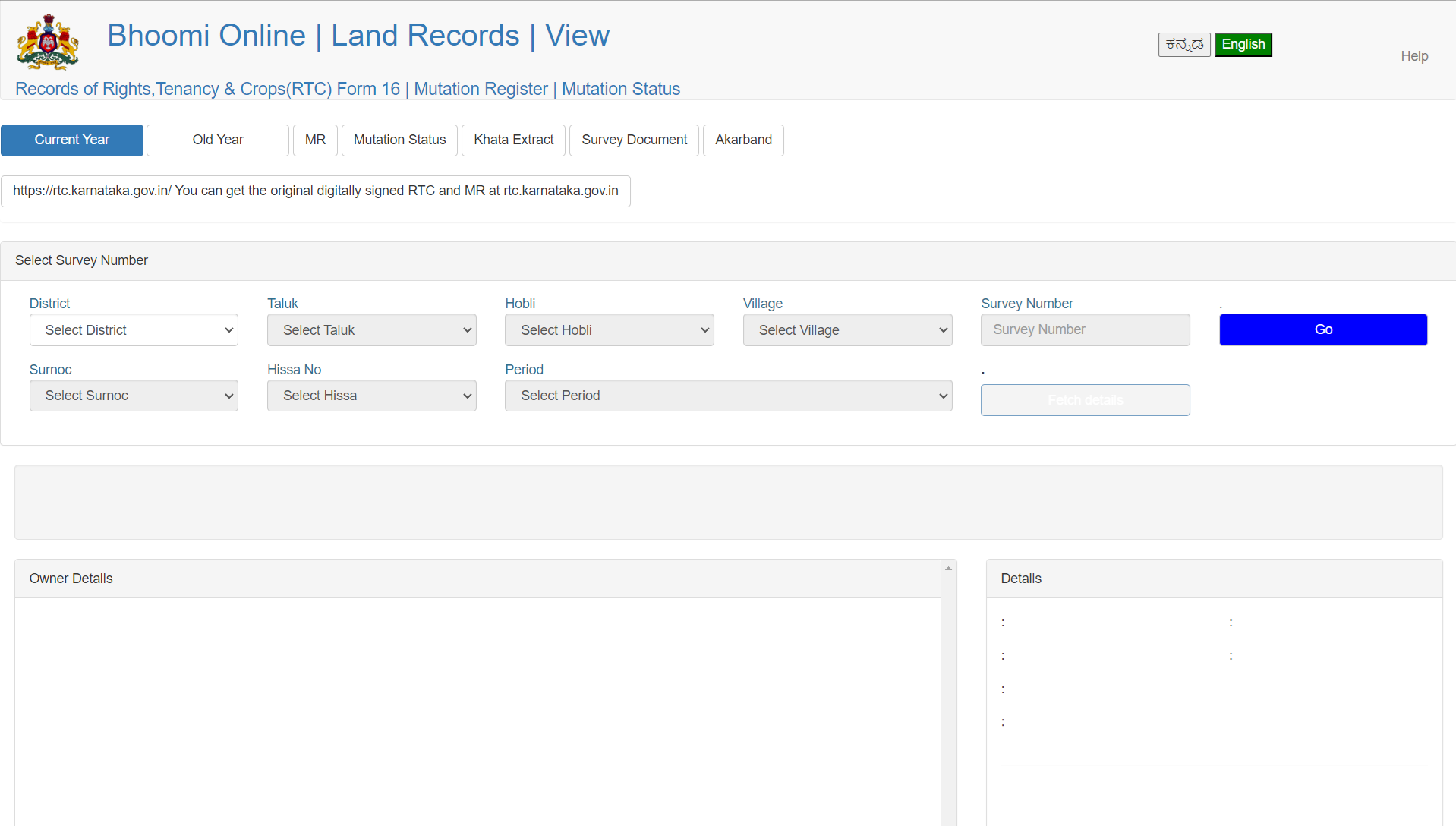
3. Fill in the Details: Enter the required land details, including district, taluka, hobli, village, survey number, surnoc, hissa number, period year, and owner details.
4. View Land Records: All the details of the land records will be displayed on the screen.
Fees for Bhoomi RTC Online
The applicable fees for key services related to Karnataka land records are as follows:
| Documents | Charges |
|---|---|
| Tippan | Rs 15 |
| RTC or Records of Rights, Tenancy and Crops | Rs 10 |
| Mutation Extracts | Rs 15 |
| Mutation Status | Rs 15 |
These fees are charged by the State government for the services rendered on the Bhoomi portal.
Benefits of the Bhoomi Karnataka Portal
The Bhoomi Karnataka portal offers several benefits, including:
- Transparency: Easy and transparent access to land-related information.
- Reduced Corruption: Digitization and centralization of records minimize opportunities for fraudulent practices.
- Ease of Access: Simplified property-related tasks with readily accessible land records and information.
- Efficiency in Transactions: Streamlined processes and quick access to crucial documents facilitate swift and efficient property transactions and verifications.
- Improved Governance: The platform’s accessibility and transparency support efficient governance by ensuring accurate and easily available land-related data for government officials.
By following these steps and understanding the services and fees associated with Bhoomi Online, citizens can easily access and manage their land records in Karnataka.